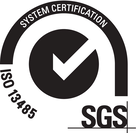Submit your Bonelogic® 2.2 license activation request
To activate your license you will need to:
|
1. Identify a workstation that fulfills the requirements.
2. Download and run the Bonelogic 2.2 on each workstation you wish to install the software on. 3. Fill out and submit the request using the form below. Details needed are: - Select the module(s) you would like to be activated. - Add your institutional details - Name and email address of all users All requests are processed within 48 hours. |
By clicking the send button you agree Disior's privacy notice